| Title | Size | Downloads |
|---|---|---|
| H3C S5820X[S5800] Mixed IRF Feature Description-6W100-book.pdf | 220.82 KB |
- Table of Contents
1 Feature Description
IRF Overview
Introduction
The devices that form an IRF are called IRF members. Each of them plays either of the following two roles:
l Master: Manages the entire IRF.
l Slave: All member devices operating as the backups of the master are called slaves. When the master fails, the system automatically elects a new master from among the slaves.
Master and slaves are elected through the role election mechanism. An IRF has only one master at one time. Other members are the slaves.
Application and Advantages
Typically, you can deploy an IRF at the distribution layer; and you can also apply it at the access layer. An IRF is a single logical device to the users and devices of the upper layer and lower layer, as shown in Figure 1-1.
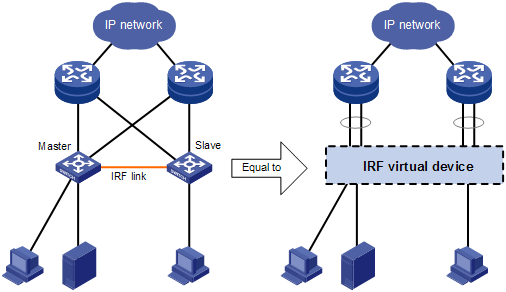
IRF features the following advantages:
l Streamlined management
After an IRF is established, you can log in to the IRF system by connecting to any port of any member. When you log in to the IRF, actually you log in to the master device. You can manage all IRF members by configuring the master, for example, allocating IP addresses to the members, interconnecting the members, and running routing protocols.
l Powerful network expansion capability
By adding member devices, the number of IRF ports and network bandwidth of the IRF system can be easily expanded. Each member device has its own CPU and they can process and forward protocol packets independently; therefore, the processing capability of the IRF system also can be easily expanded.
l High reliability
An IRF system comprises multiple member devices: the master runs, manages and maintains the IRF, whereas the slaves process services as well as functioning as the backups. As soon as the master fails, the IRF system elects a new master immediately to prevent service interruption and implement 1:N backup.
Besides, not only the IRF links of members can be aggregated, but also the physical links between the IRF system and the upper or lower layer devices can be aggregated, and thus the reliability of the IRF system is increased through the link backup.
Introduction to Mixed IRF
At present, the IRF feature is widely used and has users’ approval due to its redundant and reliable performance, convenient and fast configuration, and unified configuration interface. Previously, you can establish an IRF (an IRF can comprise at most nine switches) by connecting only switches of the same series, S5800 series switches or S5820X series switches, and you cannot establish a mixed IRF that comprises both S5800 series and S5820X series switches.
What is a Mixed IRF
Now, to better meet the users’ requirements, the mixed IRF feature is realized on the S5800 series and S5820X series switches, which means you can establish an IRF that comprises both S5800 series and S5820X series switches.
Advantages of Mixed IRF
The mixed IRF feature can not only provide mutual backup, redundant reliability, and centralized management, but also perform unified management for GE and 10 G networks, and thus reduces maintenance costs. Besides, the mixed IRF can expand the GE and 10 G port density flexibly.
For the implementation of the mixed IRF, the connection scheme among devices and the configuration schemes are identical with those when you build an IRF using either the S5800 series or S5820X series switches.
An IRF typically adopts daisy chain connection or ring connection:
l Daisy chain connection: Given a device, its IRF port 1 is connected to IRF port 2 of another device, and its IRF port 2 is connected to IRF port 1 of a third one; devices are connected to form a single straight connection, as shown in Figure 2-1.
l Ring connection: Given a device, its IRF port 1 is connected to IRF port 2 of another device, and its IRF port 2 is connected to IRF port 1 of a third one, as shown in Figure 2-1.
Figure 2-1 Physical connections of IRF
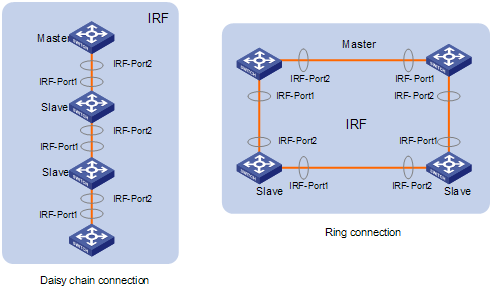
The orange lines in the figure represent IRF cables. The IRF cable can be composed of either one physical cable or multiple physical cables.
![]()
l A ring connection is more reliable than the daisy chain connection. In a daisy chained IRF, the failure of one link can cause the IRF to split into two independent IRF systems; where the failure of a link in a ring connection result in a daisy chain connection, not affecting IRF services.
l You are recommended to use the ring topology to establish an IRF and use the IRF aggregate ports for connection, thus to increase the connection bandwidth among member devices and provide the link redundancy backup function. As the S5820X series switches are 10-Gigabit Ethernet switching products, you are recommended to use the S5820X series as the upstream devices and make an S5820X switch be elected as the master in the IRF by configuring member priorities, as shown in Figure 2-2.
Figure 2-2 Recommended network diagram for mixed IRF
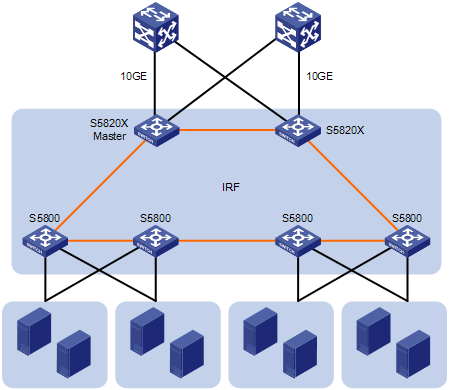
Support for software functions on the S5800 series and S5820X series is different. Note the differences mentioned in the following table when you configure these functions in a mixed IRF:
Table 3-1 Function matrix for the S5800 and S5820X
|
Function |
S5800 series |
S5820X series |
Description |
|
IP NetStream |
Supported |
Not supported |
You can configure NetStream only on ports of the S5800 series. If you configure it on a port of an S5820X series, the system will return a message saying that the feature is not supported. |
|
NetStream filter |
Supported |
Not supported |
|
|
Cut-through forwarding |
Not supported |
Supported |
This function is based on the global configuration and is only effective on the S5820X series. Note that if you execute the cut-through command on the S5820X series, the Layer 3 forwarding and ACL functions will become ineffective; therefore, you are recommended to not use this function in a mixed IRF. |
|
Priority-based flow control |
Not supported |
Supported |
You can configure this function only on the 10 GE ports of the S5820X series, and the GE ports on the S5820X or ports on the S5800 series do not support this function. |
|
Hierarchical CAR |
Supported |
Not supported |
Hierarchical CAR is configured globally. You can apply a QoS policy containing hierarchical CAR on the S5800 series instead of the S5820X series. |
For functions supported by both the S5800 series and the S5820X series, the implemented capabilities are different. Note the differences mentioned in the following table when you configure these functions in a mixed IRF:
Table 3-2 Function capability matrix of the S5800 and S5820X series
|
Functions |
S5800 series |
S5820X series |
Mixed IRF of S5800 and S5820X |
|
Number of ACL entries |
Inbound: 8K |
Inbound: 2K |
When you apply QoS policies globally or for specific VLANs, the application may be successful on the S5800 series but may fail on the S5820X series due to the differences of the implemented capabilities. You can use the display qos policy global or display qos vlan-policy command to display the QoS policy configuration information and check whether the policy is applied successfully on a member device. |
|
Outbound: 1K |
Outbound: 512 |
||
|
Numbers of ARP and ND entries |
ARP entries: 16K |
ARP entries: 8K |
The maximum number of dynamic ARP entries that an interface can learn is 16K and the maximum number of neighbors that can be dynamically learned on the interface is 8K. However, you need to make sure that the number of the ARP/ND entries does not exceed the maximum number of those on the S5820X series; otherwise, the exceeded entries cannot be created on the S5820X series and will be created as blackhole entries, which cannot be forwarded normally. |
|
ND entries: 8K (multiplexing with the ARP entries) |
ND entries: 8K (multiplexing with the ARP entries) |
||
|
Number of hardware forwarding table entries |
Entries of IPv4 hardware forwarding table: 16K |
Entries of IPv4 hardware forwarding table: 12K |
In a mixed IRF, the maximum number of IPv4 hardware forwarding table entries is designed as 16K and the maximum IPv6 entries is 8K (multiplexing with the IPv4 hardware forwarding table entries). However, you need to make sure that the numbers of the maintained IPv4 and IPv6 hardware forwarding table entries do not exceed the maximum numbers of those on the S5820X series; otherwise, some routes will not be added into the hardware forwarding table and cannot be forwarded normally. |
|
Entries of IPv6 hardware forwarding table: 8K (multiplexing with the entries of IPv4 hardware forwarding table) |
Entries of IPv6 hardware forwarding table: 6K (multiplexing with the entries of IPv4 hardware forwarding table) |
||
|
Number of multicast entries |
IPv4 Layer 2 or Layer 3 multicast groups: 4000 |
IPv4 Layer 2 or Layer 3 multicast groups: 2000 |
In a mixed IRF, the maximum number of IPv4 multicast entries is designed as 4000. However, you need to make sure that the numbers of the IPv4 and IPv6 multicast entries in the system do not exceed the maximum numbers of those on the S5820X series; otherwise, some multicast groups cannot communicate normally. |
|
IPv6 Layer 2 or Layer 3 multicast groups: 4000 (multiplexing with the ARP entries) |
IPv6 Layer 2 or Layer 3 multicast groups: 4000 (multiplexing with the ARP entries) |
||
|
Number of MAC-based VLANs |
8K |
4K |
In a mixed IRF, if the number of MAC-based VLANs exceeds the number of 4K (the maximum number of MAC-based VLANs on the S5820X series), the exceeded VLANs cannot be applied successfully on the S5820X series. Therefore, the exceeded MAC addresses cannot be added into the specified VLAN on the S5820X, and thus the forwarding fails. |
In a mixed IRF, you need to note the following items referring to ARP, ND, and multicast entries:
l Suppose an IRF comprising S5800 series switches has already learned 16K ARP entries. If you add an S5820X series into the IRF, a mixed IRF is formed. Then, the exceeded ARP entries (8K) on the S5800 series will be converted to blackhole entries, and packets that need to be forwarded based on the blackhole entries will be discarded directly.
l Suppose a mixed IRF comprising several S5800 series switches and one S5820X series switch has already learned 16K ARP entries (8K entries are maintained on the S5820X series, and 8K normal entries and 8K blackhole entries are on the S5800 series switches). If the S5820X switch leaves the IRF, the ARP entries on the S5800 series cannot be automatically cleared; therefore, 8K blackhole entries are still on the S5800 series switches. The IRF can continue to learn ARP entries until the number of entries reaches 16K only after you clear the ARP entries with the reset arp command or after the blackhole entries age out (the aging time of a blackhole entry is the same as that of a normal ARP entry).
l The S5800 series and S5820X series switches use the hash algorithm to maintain the ND and multicast entries. After being hashed, if a new ND entry or multicast entry is the same as that existing on one member device, but different from that on another, this entry cannot be added successfully, and the corresponding data cannot be forwarded normally.

